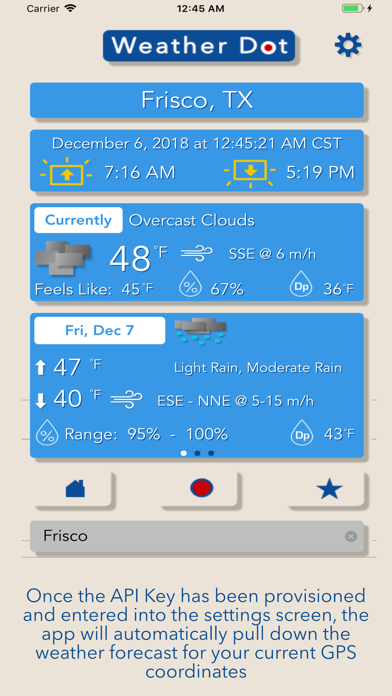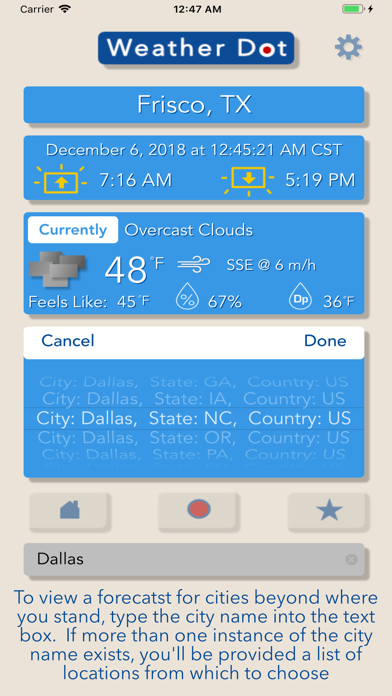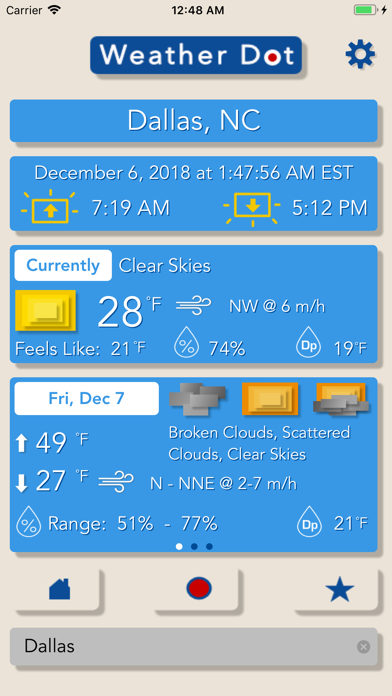Welcome to the "Weather Dot”. “Weather” you’re at home, or not, your spot is the Dot!
The goal of the "Weather Dot” is to take a free weather API and provide as much information back to the user in a single screen, “quick-look” format, as possible.
When launched, "Weather Dot” uses the GPS coordinates of your device to determine your current location (i.e. your “Dot”) so that it may request the appropriate weather data for your forecast. "Weather Dot" will provide you with the current weather conditions for your location in addition to a three day outlook summary.
Want the weather forecast for a city beyond your current location? No problem, most cities around the world are available. Simply enter the city name into the app. "Weather Dot" will determine if weather data is available for the requested city and if more than one instance of the city name exists, let you choose the desired location.
The “Weather Dot” is powered by a free weather API courtesy of OpenWeatherMap.org.
To use the “Weather Dot”, you will need to obtain a free “Current weather data” API key from the OpenWeatherMap.org website. The following link will take you to the signup screen: https://home.openweathermap.org/users/sign_up
Once you have received your free API key, press the “Enter API Key” button below, and enter your key within the the “Weather Dot” settings screen. That’s it, your ready to go!
Note, it may take 15 minutes to an hour for your key to be provisioned on the OpenWeatherMap.org servers. If you receive an API error within the app after entering your key into the "Weather Dot" settings screen, check your typing to make sure youre entering the key correctly, and re-enter periodically until you see the weather forecast for your location.